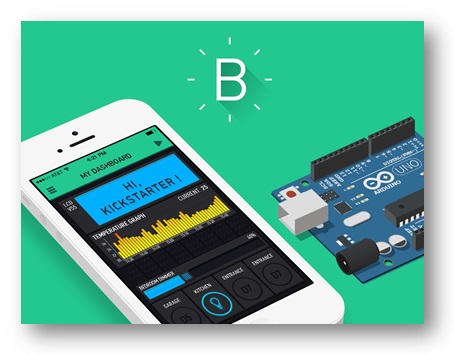
ที่มาและปัญหา : เพื่อพัฒนาความรู้ด้าน IOT โดยสามารถนำไปประยุกต์ใช้ในชีวิตประจำวันได้
วัตถุประสงค์ : เพื่อศึกษาการสั่ง ควบคุมการ เปิด – ปิด Led ออนไลน์ ผ่าน BLYNK Application Cloud platform
สมมุติฐาน : สามารถควบคุมการทำงานของ Led ผ่าน BLYNK App ได้ โดยเป็นการควบคุม LED แบบ Cube 3x3x3
ขอบเขตการศึกษา : Program Visual Studio
ประโยชน์ที่คาดว่าจะได้รับ : การเรียนรู้ concept พื้นฐานของการเขียนโปรแกรมและสามารถเขียน data structure เบื้องต้น
ผลงานวิจัยและทฤษฎีที่เกี่ยวข้อง
BLYNK Application Cloud platform
Blynk เป็น platform ที่ช่วยให้ผู้ใช้งานสามารถเชื่อมต่อบอร์ดชนิดต่าง ๆ ที่เชื่อมต่ออินเตอร์เน็ตได้แล้วสามารถควบคุมการทำงานได้ง่ายขึ้น
โดยบริการของ Blynk มี 3 ส่วนคือ
- Mobile Application สำหรับควบคุมหรือดูข้อมูล
- Cloud Service สำหรับเก็บข้อมูลจากอุปกรณ์
- Library สำหรับเขียนคำสั่งเชื่อมต่อกับ Cloud Service
หลักการทำงานของแอปพลิเชั่น Blynk
Blynk ทำงานผ่านอินเทอร์เน็ต ดังนั้นข้อกำหนดเพียงอย่างเดียวคืออุปกรณ์สามารถเชื่อมต่อกับอินเทอร์เน็ตได้ ไม่ว่าเราจะเลือกการเชื่อมต่อแบบใดก็ตาม Ethernet, Wi-Fi หรืออาจจะเป็น ESP8266 ไลบรารี่ของ Blynk และคำสั่งตัวอย่างจะช่วยให้ออนไลน์ โดยเชื่อมต่อกับ Blynk Server และจับคู่กับสมาร์ทโฟน
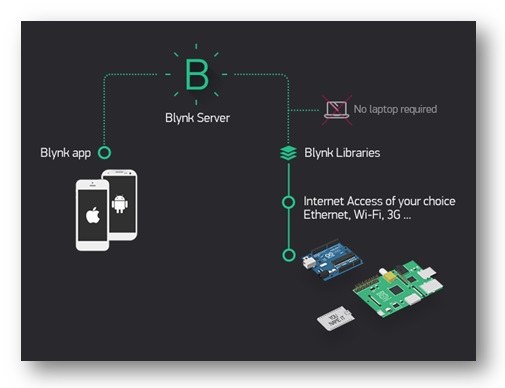
การที่จะให้ Arduino เชื่อมต่อออกจากเครือข่ายภายใน จำเป็นต้องสร้างเซิร์ฟเวอร์ Blynk ขึ้นมา โดยจะจัดการกับการรับรองความถูกต้องและการสื่อสารทั้งหมดและยังเก็บข้อมูลบนบอร์ดในขณะที่สมาร์ทโฟนออฟไลน์ เซิร์ฟเวอร์ Blynk ทำงานบนเทคโนโลยี Java และเป็นโอเพนซอร์ส สามารถเรียกใช้งานได้ภายในอุปกรณ์หากต้องการใช้งานจริง การรับส่งข้อความระหว่างแอพพลิเคชั่นเคลื่อนที่ Blynk Server และ Arduino ใช้โปรโตคอลไบนารีที่ง่ายและมีขนาดเล็กและรวดเร็วผ่านซ็อกเก็ต TCP/IP
การใช้งานอุปกรณ์ร่วมกับแอปพลิเคชั่น Blynk
Blynk ไม่ใช่แอปพลิเคชั่นที่ทำงานเฉพาะกับอุปกรณ์ที่เฉพาะเจาะจง แต่ได้รับการออกแบบมาเพื่อสนับสนุนบอร์ดที่มักใช้อยู่ทั่วไป เช่น Arduino NodeMCU ESP8266 และทำงานได้กับระบบปฏิบัติการ iOS และ Android และอื่น ๆ
การติดตั้ง BLYNK APP
BLYNK เป็น APP ฟรี รองรับการทำงานทั้ง Android และ IOS เริ่มด้วยการค้นหา ชื่อ APP ให้พิมพ์คำว่า “blynk” ใน STORE ของแต่ละ OS ก็จะพบกัน BLYNK APP ทั้งนี้เวอร์ชันอาจแตกต่างกันไปบ้าง เพราะผู้พัฒนาอัพเดทรุ่นใหม่เสมอ
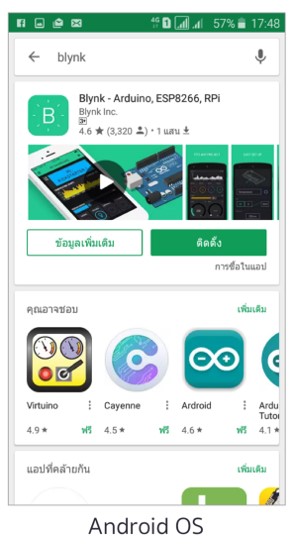
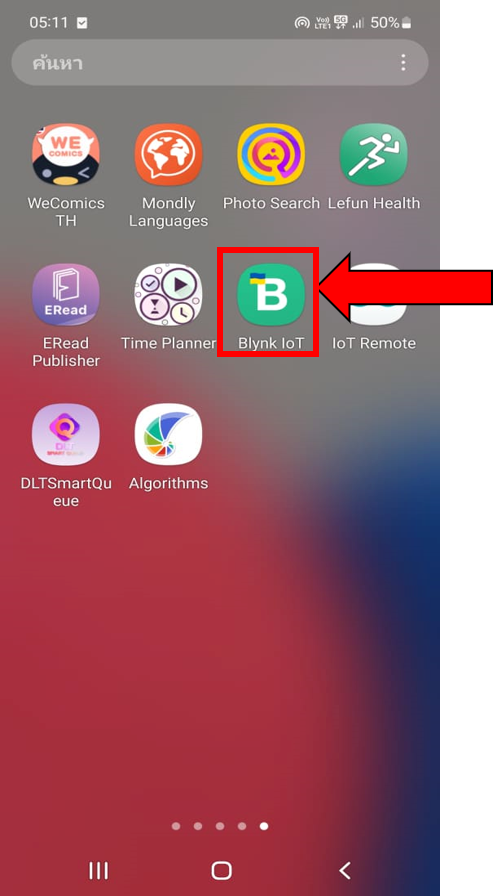
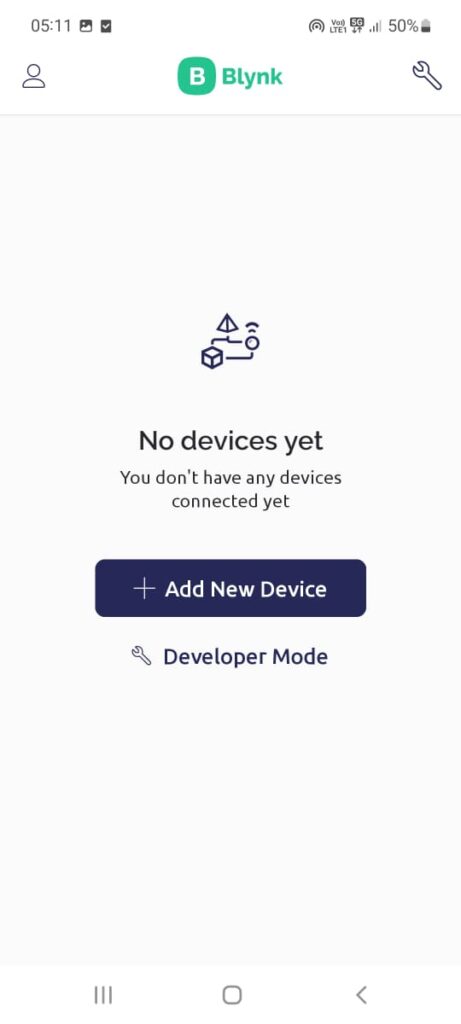
ภาพรวมรายละเอียดโดยรวมของระบบ
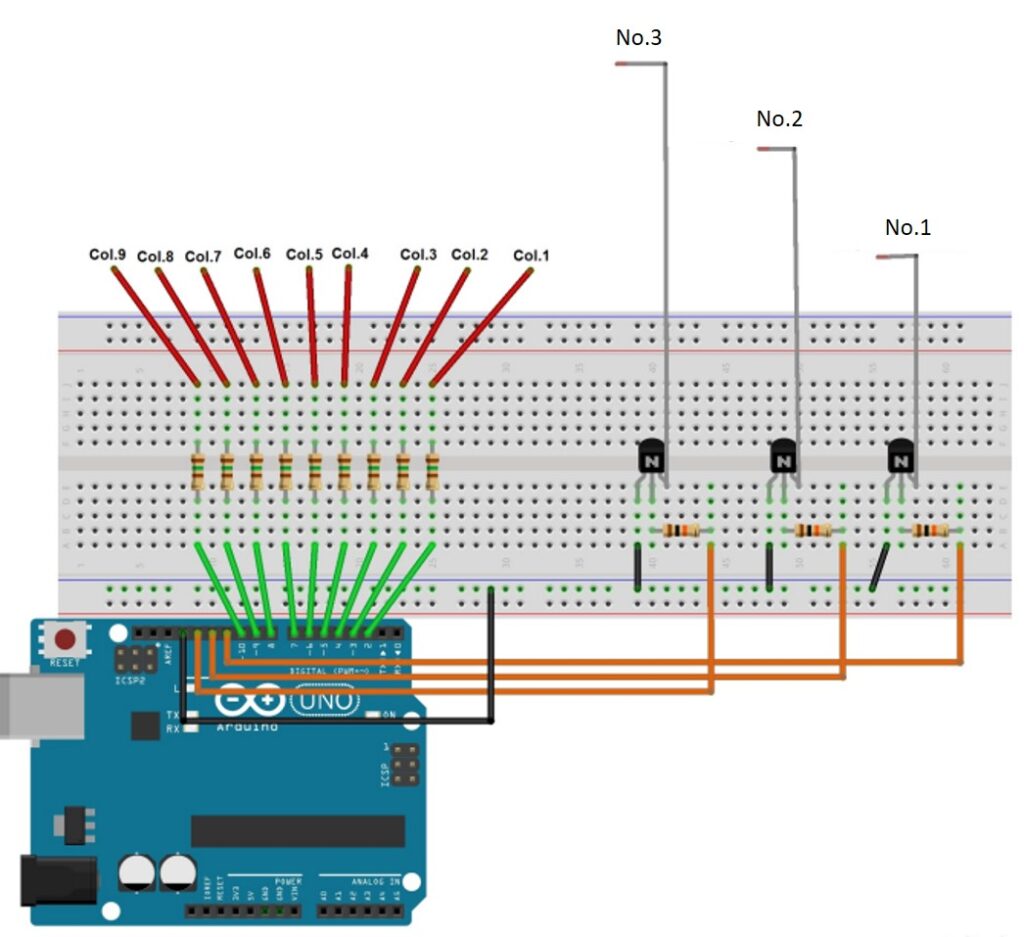
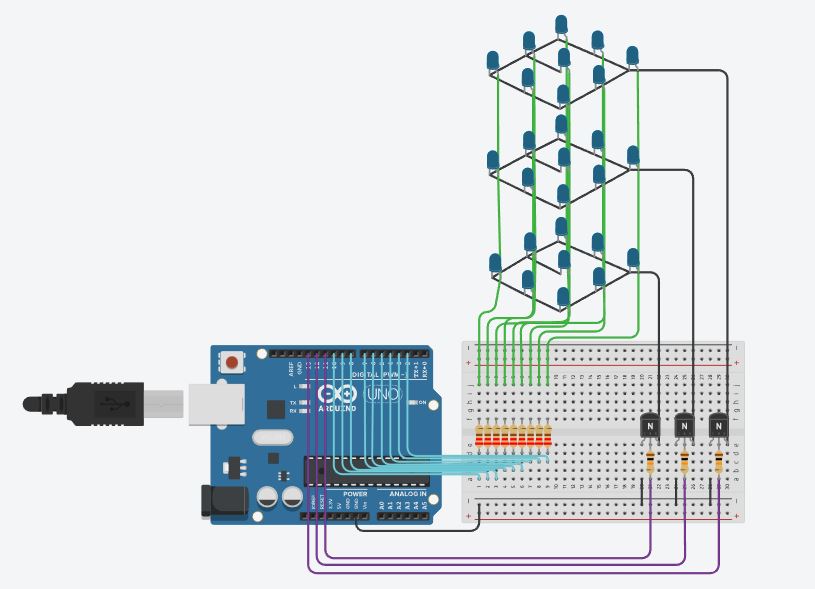
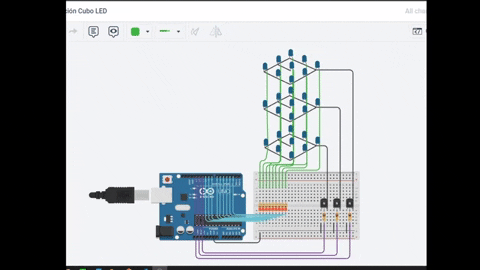
#include <LedCube.h>
#define SIZE 3
#define COLS (SIZE*SIZE)
byte levelPins[SIZE] = {11,12,13};
byte colPins[COLS] = {2,3,4,5,6,7,8,9,10};
LedCube cube(SIZE, levelPins, colPins);
//#define DEBUG
#ifdef DEBUG
#include <memdebug.h>
void showmem(const char label[] = "")
{
char buffer[100];
sprintf(buffer,"%s: %04u %04u %04u : used/free",
label,
getMemoryUsed(),
getFreeMemory()
);
Serial.println(buffer);
}
#endif
void setup ()
{
#ifdef DEBUG
Serial.begin(9600);
#endif
}
void loop ()
{
delay(10);
#ifdef DEBUG
showmem("start");
#endif
cubeFrame* f[] = {
cube.createFrame((byte[]) {0,6, 1,6, 2,6}, 6, 80),
cube.createFrame((byte[]) {0,7, 1,7, 2,7}, 6, 70),
cube.createFrame((byte[]) {0,8, 1,8, 2,8}, 6, 60),
cube.createFrame((byte[]) {0,5, 1,5, 2,5}, 6, 50),
cube.createFrame((byte[]) {0,2, 1,2, 2,2}, 6, 40),
cube.createFrame((byte[]) {0,1, 1,1, 2,1}, 6, 30),
cube.createFrame((byte[]) {0,0, 1,0, 2,0}, 6, 20),
cube.createFrame((byte[]) {0,3, 1,3, 2,3}, 6, 10)
};
#ifdef DEBUG
showmem("before free");
#endif
cube.lightFrames(f, 8);
// light each light one at a time
for(byte level=0; level<cube.getLevels(); level++)
{
for(byte col=0; col<cube.getCols(); col++)
{
cube.lightPulse(level, col, 100);
}
}
// light one level at a time, increasing speed each time
for(byte d=25; d>2; d-=2)
{
for(byte l=1; l <= cube.getLevels(); l++)
{
cube.lightLevel(l, d);
}
}
// light each row on each level
for(byte level=1; level<=cube.getLevels(); level++)
{
for(byte row=1; row<=cube.getLevels()*2; row++)
{
cube.lightRow(row, level);
}
}
// light each plane
for(byte i=3; i; i--)
{
for(byte row=1; row<=cube.getLevels()*2; row++)
{
cube.lightPlane(row, 10*i);
}
}
// single random light at a time
cube.randomLight(random(25,100),100);
// random column drop
for(byte x=0; x<=15; x++)
{
cube.lightDrop(random(0,cube.getCols()), random(50,150));
}
// circle around cube at a random level
for(byte x=0; x<=5; x++)
{
cube.lightPerimeter(random(0,cube.getLevels()), random(1,5), random(25,100));
}
// light each face
byte planes[] = {cube.getLevels()+1,cube.getLevels(),cube.getLevels()*2,1};
for(byte i=5; i; i--)
{
for(byte p=0; p<sizeof(planes); p++)
{
cube.lightPlane(planes[p], 5*i);
}
}
// random columns
cube.randomColumn(25);
// turn off a single column randomly
cube.enableBuffer();
for(byte c=0; c<30; c++)
{
cube.fillBuffer();
cube.invertBuffer();
cube.randomColumn();
cube.drawBuffer(7);
}
cube.enableBuffer(false);
// cols in and out
for(byte c=1, d=0; c<=10; c++)
{
if(c%2 == 0)
{
for(d=0; d<20; d++)
{
cube.lightColumn(2,1);
cube.lightColumn(4,1);
cube.lightColumn(6,1);
cube.lightColumn(8,1);
}
}
else if(c%4 == 1)
{
for(d=0; d<30; d++)
{
cube.lightColumn(1,1);
cube.lightColumn(3,1);
cube.lightColumn(7,1);
cube.lightColumn(9,1);
}
}
else
{
for(d=0; d<70; d++)
{
cube.lightColumn(5,1);
}
}
}
// diamond and box
byte diamond[] = {0,4, 1,1, 1,3, 1,4, 1,5, 1,7, 2,4};
byte box[] = {
2,0, 2,1, 2,2, 2,3, 2,5, 2,6, 2,7, 2,8,
1,0, 1,2, 1,6, 1,8,
0,0, 0,1, 0,2, 0,3, 0,5, 0,6, 0,7, 0,8
};
cube.lightSequence(box, sizeof(box), 200);
cube.lightSequence(diamond, sizeof(diamond), 400);
// helicopter effect
byte topSeq[8] = {0,3,6,7,8,5,2,1};
byte botSeq[8] = {8,5,2,1,0,3,6,7};
for(byte loops = 0, delay = 50; loops<=8; loops++)
{
for(byte s=0; s<8; s++)
{
byte seq[] = {2,topSeq[s], 1,4, 0,botSeq[s]};
cube.lightSequence(seq, sizeof(seq), delay);
}
if(loops < 5) delay-=10; else delay += 10;
}
// turn off one light at a time
cube.lightsOut();
}
จัดทำโดย
63340700402 นางสาวเมธิณี แสงประดิษฐ์


